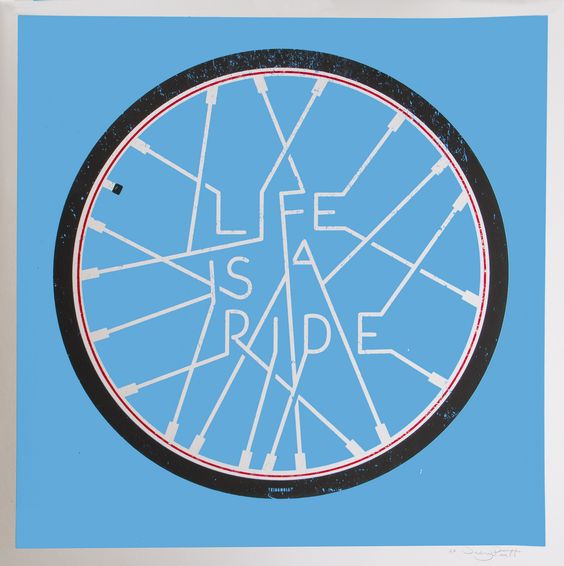解决方法
方法一:
git config --global http.sslVerify "false"方法二:
git config --global https.sslVerify "false"方法三:
这可能是因为版本库的大小和 git 的默认缓冲区大小,所以通过下述操作(在 git bash 上),git 的缓冲区大小会增加。
//在仓库init后,添加以下配置
git config http.postBuffer 524288000
//如果仓库不是自己的,可以添加以下配置
git config --global http.postBuffer 524288000方法四:
网速太慢,换个网速快的环境。
Reference
windows - git clone error: RPC failed; curl 56 OpenSSL SSL_read: SSL_ERROR_SYSCALL, errno 10054 - Stack Overflow
解决 OpenSSL SSL_read: Connection was reset, errno 10054 問題