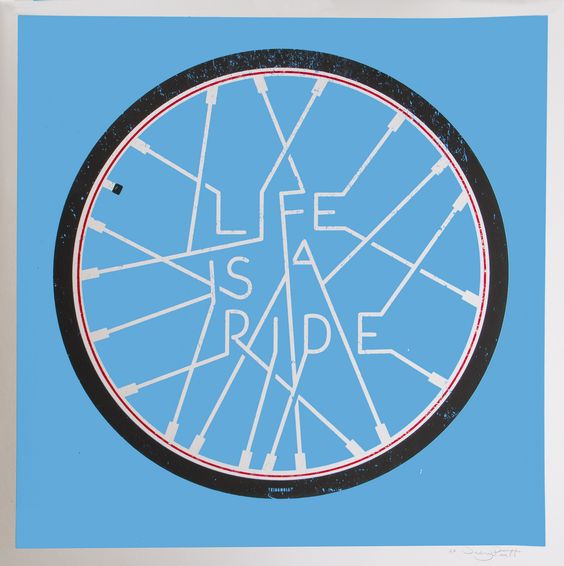设置一个旋转效果,将登录界面旋转翻个面,设置一些网络参数。
效果
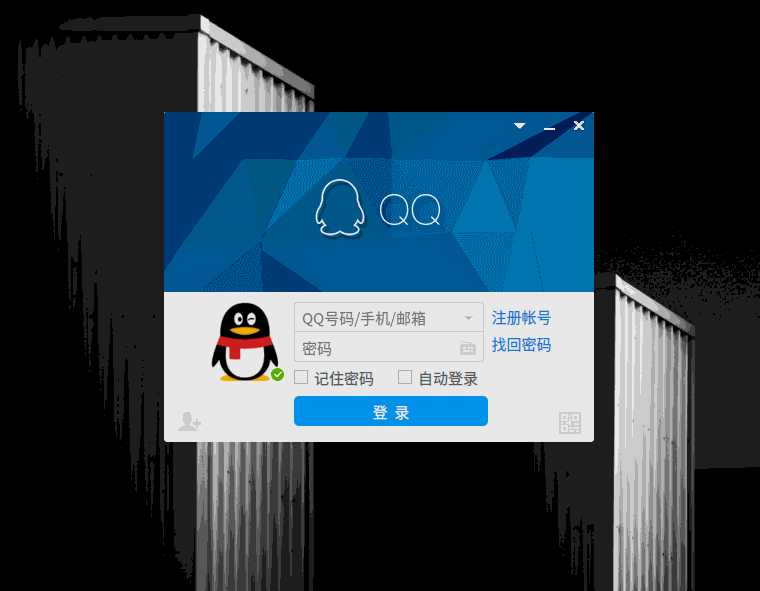
网络参数设置界面布局
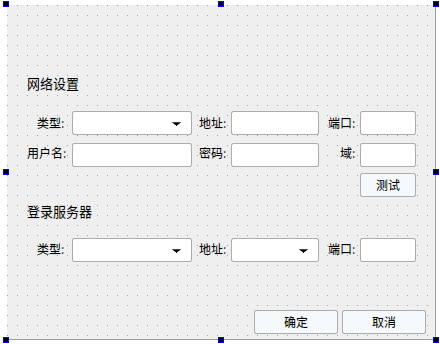
网络参数设置界面
//loginnetsetwindow.cpp
//初始化标题
void LoginNetSetWindow::initMyTitle()
{
m_titleBar->move(0, 0);
m_titleBar->raise();
m_titleBar->setBackgroundColor(0, 0, 0, true);
m_titleBar->setButtonType(MIN_BUTTON);
m_titleBar->setTitleWidth(this->width());
m_titleBar->setMoveParentWindowFlag(false);
}
void LoginNetSetWindow::initWindow()
{
QLabel* pBack = new QLabel(this);
QMovie *movie = new QMovie();
movie->setFileName(":/Resources/NetSetWindow/headBack.gif");
pBack->setMovie(movie);
movie->start();
pBack->move(0, 0);
connect(ui.pButtonOk, SIGNAL(clicked()), this, SIGNAL(rotateWindow()));
connect(ui.pButtonCancel, SIGNAL(clicked()), this, SIGNAL(rotateWindow()));
ui.comboBoxNetType->addItem(QStringLiteral("不使用代理"));
ui.comboBoxServerType->addItem(QStringLiteral("不使用高级选项"));
}
void LoginNetSetWindow::paintEvent(QPaintEvent *event)
{
// 绘制背景图;
QPainter painter(this);
QPainterPath pathBack;
pathBack.setFillRule(Qt::WindingFill);
pathBack.addRoundedRect(QRect(0, 0, this->width(), this->height()), 3, 3);
painter.setRenderHint(QPainter::Antialiasing, true);
painter.fillPath(pathBack, QBrush(QColor(235, 242, 249)));
QPainterPath pathBottom;
pathBottom.setFillRule(Qt::WindingFill);
pathBottom.addRoundedRect(QRect(0, 300, this->width(), this->height() - 300), 3, 3);
painter.setRenderHint(QPainter::Antialiasing, true);
painter.fillPath(pathBottom, QBrush(QColor(205, 226, 242)));
painter.setPen(QPen(QColor(160 , 175 , 189)));
painter.drawRoundedRect(QRect(0, 0, this->width(), this->height()), 3, 3);
}
initMyTitle()就不多说了,和正面登录界面差不多。
QPainterPath类
它是由一些图形如曲线、矩形、椭圆组成的对象。主要的用途是,能保存已经绘制好的图形。实现图形元素的构造和复用;图形状只需创建一次,然后调用QPainter::drawPath() 函数多次绘制。painterpath可以加入闭合或不闭合的图形 ( 如:矩形、椭圆和曲线) 。QPainterPath 可用于填充,描边,clipping。
setFillRule()设置填充模式
不是很理解
https://doc.qt.io/qt-5/qt.html#FillRule-enum
addRoundedRect(QRect(0, 0, this->width(), this->height()), 3, 3)圆角矩形
QRect(0, 300, this->width(), this->height() - 300)设置了矩形的位置及大小(3,3)表示倒圆角的大小
setRenderHint()开启反走样
QPainter::Antialiasing告诉绘图引擎应该在可能的情况下进行边的反锯齿绘制QPainter::TextAntialiasing尽可能的情况下文字的反锯齿绘制QPainter::SmoothPixmapTransform使用平滑的 pixmap 变换算法 (双线性插值算法),而不是近邻插值算
初始化旋转窗口
// 初始化旋转的窗口;
void RotateWidget::initRotateWindow()
{
m_loginWindow = new LoginWindow(this);
// 这里定义了两个信号,需要自己去发送信号;
connect(m_loginWindow, SIGNAL(rotateWindow()), this, SLOT(onRotateWindow()));
connect(m_loginWindow, SIGNAL(closeWindow()), this, SLOT(close()));
connect(m_loginWindow, SIGNAL(hideWindow()), this, SLOT(onHideWindow()));
m_loginNetSetWindow = new LoginNetSetWindow(this);
connect(m_loginNetSetWindow, SIGNAL(rotateWindow()), this, SLOT(onRotateWindow()));
connect(m_loginNetSetWindow, SIGNAL(closeWindow()), this, SLOT(close()));
connect(m_loginNetSetWindow, SIGNAL(hideWindow()), this, SLOT(onHideWindow()));
this->addWidget(m_loginWindow);
this->addWidget(m_loginNetSetWindow);
// 这里宽和高都增加,是因为在旋转过程中窗口宽和高都会变化;
this->setFixedSize(QSize(m_loginWindow->width() + 20, m_loginWindow->height() + 100));
}对正面和反面分别定义了信号槽,当对应的面接收到信号时,执行对应的动作。因为是旋转一百八十度,所以选择函数可以公用。
旋转窗口

// 开始旋转窗口;
void RotateWidget::onRotateWindow()
{
// 如果窗口正在旋转,直接返回;
if (m_isRoratingWindow)
{
return;
}
m_isRoratingWindow = true;
m_nextPageIndex = (currentIndex() + 1) >= count() ? 0 : (currentIndex() + 1);
QPropertyAnimation *rotateAnimation = new QPropertyAnimation(this, "rotateValue");
// 设置旋转持续时间;
rotateAnimation->setDuration(1500);
// 设置旋转角度变化趋势;
rotateAnimation->setEasingCurve(QEasingCurve::InCubic);
// 设置旋转角度范围;
rotateAnimation->setStartValue(0);
rotateAnimation->setEndValue(180);
connect(rotateAnimation, SIGNAL(valueChanged(QVariant)), this, SLOT(repaint()));
connect(rotateAnimation, SIGNAL(finished()), this, SLOT(onRotateFinished()));
// 隐藏当前窗口,通过不同角度的绘制来达到旋转的效果;
currentWidget()->hide();
rotateAnimation->start();
}
// 旋转结束;
void RotateWidget::onRotateFinished()
{
m_isRoratingWindow = false;
setCurrentWidget(widget(m_nextPageIndex));
repaint();
}
/ 绘制旋转效果;
void RotateWidget::paintEvent(QPaintEvent *event)
{
if (m_isRoratingWindow)
{
// 小于 90 度时;
int rotateValue = this->property("rotateValue").toInt();
if (rotateValue <= 90)
{
QPixmap rotatePixmap(currentWidget()->size());
currentWidget()->render(&rotatePixmap);
QPainter painter(this);
painter.setRenderHint(QPainter::Antialiasing);
QTransform transform;
transform.translate(width() / 2, 0);
transform.rotate(rotateValue, Qt::YAxis);
painter.setTransform(transform);
painter.drawPixmap(-1 * width() / 2, 0, rotatePixmap);
}
// 大于 90 度时
else
{
QPixmap rotatePixmap(widget(m_nextPageIndex)->size());
widget(m_nextPageIndex)->render(&rotatePixmap);
QPainter painter(this);
painter.setRenderHint(QPainter::Antialiasing);
QTransform transform;
transform.translate(width() / 2, 0);
transform.rotate(rotateValue + 180, Qt::YAxis);
painter.setTransform(transform);
painter.drawPixmap(-1 * width() / 2, 0, rotatePixmap);
}
}
else
{
return QStackedWidget::paintEvent(event);
}
}QPropertyAnimation动画类
QPropertyAnimation *rotateAnimation = new QPropertyAnimation(this, "rotateValue")
rotateValue就是这个动画的属性,我们这个动画中变化的就是旋转值,也就是旋转角度。这个属性名完全自己起,也可以改成rotateAngle等等,或者说想做一个平移的动画,也可以取一个moveDist等名字。
下面这一串就是标准的一套动画流程
// 设置旋转持续时间;
rotateAnimation->setDuration(1000);
// 设置旋转角度变化趋势;
rotateAnimation->setEasingCurve(QEasingCurve::InCubic);
// 设置旋转角度范围;
rotateAnimation->setStartValue(0);
rotateAnimation->setEndValue(180);
//开始动画
rotateAnimation->start();paintEvent绘图事件
#include <QtWidgets/QApplication>
#include "rotatewidget.h"
int main(int argc, char *argv[])
{
QApplication a(argc, argv);
RotateWidget w;
w.show();
return a.exec();
}我们main函数得知,最开始显示的窗口就是RotateWidget。在实例化一个RotateWidget类后,进行了标题栏的初始化工作,然后开始执行w.show()显示,但是此时窗口是不显示的。这是因为我们在RotateWidget的构造函数中进行了设置不显示窗口。
this->setWindowFlags(Qt::FramelessWindowHint |
Qt::WindowStaysOnTopHint |
Qt::WindowMinimizeButtonHint);当运行到return a.exec()时,Qt 会自动调用void RotateWidget::paintEvent()。此时开始正式绘制窗口,但是因为我们还没哟点击登录页面的网络设置按钮,所以m_isRoratingWindow=0。会调用父类的绘图事件,QStackedWidget::paintEvent(),最后也就是BaseWindow::paintEvent()。会将登录页面先绘制出来。
当我们点击网络设置按钮时,m_isRoratingWindow=1开始绘制旋转画面。